A while ago, the build process of ndn-cxx and ndnSIM was modified to building a shared library in favour of a static library. Unfortunately, there are some problems with (re-)building ndnSIM in its current version (dd516fe9ed73992d2f253a53fc5b21523c99a72a, June 24):
error while loading shared libraries: libndn-cxx.so.0.3.2: cannot open shared object file: No such file or directory
This is caused by the build process in combination with the location of libndn-cxx.so. On my system (ubuntu 14.04) the library is located at /usr/local/lib/, however, this is not a standard-path that waf/wscript looks for the library.
Nevertheless, with PKG CONFIG in place, this should not be a problem, all we need to do is use the information from PKG CONFIG and put it into the NS3_MODULE_PATH.
This can be achieved by modifying the ndnSIM wscript file (usually located in ns-3/src/ndnSIM).
conf.check_cfg(package='libndn-cxx', mandatory=True, uselib_store='NDN_CXX', args=['--libs', '--cflags'])
conf.env.append_value('NS3_MODULE_PATH',conf.env['LIBPATH_NDN_CXX'])
The change to the scenario template is exactly the same.
An alternative change is to create a symbolic link to libndn-cxx.so in /usr/lib/x86_64-linux-gnu (however I have not tested this).
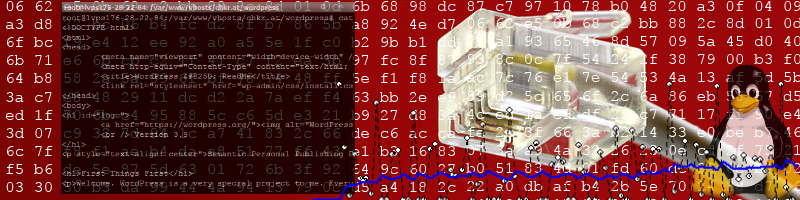
Pingback:
Running ndnSIM 2.0 without root | Christian Kreuzberger's Blog