UPDATE June 25th: ndn-cxx MUST be compiled as a shared library now, the tutorial is now reflecting this change by executing ./waf configure --enable-shared --disable-static for ndn-cxx
First of all: follow the tutorial provided here:
Second: If you feel comfortable enough, you can copy and paste the commands from this how-to, which will generate the following directory structure:
~/ndnSIM
~/ndnSIM/BRITE
~/ndnSIM/ndn-cxx
~/ndnSIM/ns-3
Third: This tutorial comes without warranty. Double check every command before you copy/paste it to your commandline.
Commands for Ubuntu 14.04:
# install pre-requesits for ndn-cxx, ns-3, etc...
sudo apt-get install git
sudo apt-get install python-dev python-pygraphviz python-kiwi
sudo apt-get install python-pygoocanvas python-gnome2
sudo apt-get install python-rsvg ipython
sudo apt-get install build-essential
sudo apt-get install libsqlite3-dev libcrypto++-dev
sudo apt-get install libboost-all-dev
# install mercurial for BRITE
sudo apt-get install mercurial
mkdir ndnSIM
cd ndnSIM
# clone git repositories for ndn/ndnSIM
git clone https://github.com/named-data/ndn-cxx.git ndn-cxx
git clone https://github.com/cawka/ns-3-dev-ndnSIM.git ns-3
git clone https://github.com/cawka/pybindgen.git pybindgen
git clone https://github.com/named-data/ndnSIM.git ns-3/src/ndnSIM
# download and built BRITE
hg clone http://code.nsnam.org/BRITE
ls -la
cd BRITE
make
cd ..
# build ndn-cxx
cd ndn-cxx
./waf configure --enable-shared --disable-static
./waf
# install ndn-cxx
sudo ./waf install
cd ..
# build ns-3/ndnSIM with brite
cd ns-3
./waf configure -d optimized --with-brite=/home/$USER/ndnSIM/BRITE
./waf
sudo ./waf install
Ideally, this outputs:
Modules built:
antenna aodv applications
bridge brite (no Python) buildings
config-store core csma
csma-layout dsdv dsr
emu energy fd-net-device
flow-monitor internet lr-wpan
lte mesh mobility
mpi ndnSIM netanim (no Python)
network nix-vector-routing olsr
point-to-point point-to-point-layout propagation
sixlowpan spectrum stats
tap-bridge test (no Python) topology-read
uan virtual-net-device visualizer
wave wifi wimax
Modules not built (see ns-3 tutorial for explanation):
click openflow
Done!
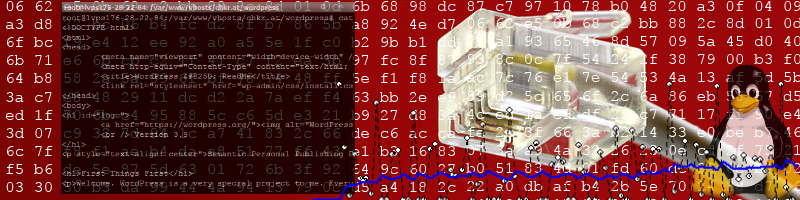
Aparanjith Kumar
hello
Mr.Christian Kreuzberger .i'm tried a lot to insatall ndnsim in ubuntu 14.04 but i coulden't .If it's possible can u help me installing it
vimala
ImportError: No module named doxygen
I got this error i cannot rectify
vimala
ImportError: No module named doxygen
I got this error. it cannot be rectified