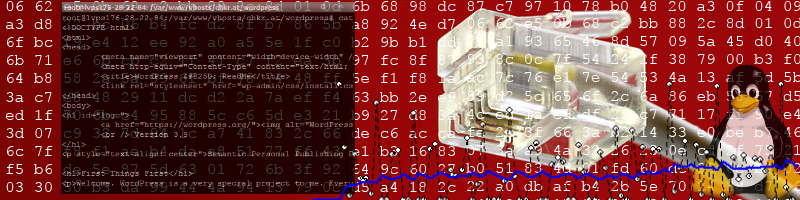The Android SDK and also AVD Manager can be started from the commandline, if you have the Android SDK Tools installed.
For instance, on my system I have android-sdk-tools in ~/android-sdk-tools, therefore I only need to go into that directory (cd ~/android-sdk-tools) and use the following command:
./Tools/android avd # start android avd manager
# or
./Tools/android sdk # start android sdk manager
This can be used for creating start menu entries, e.g., for XFCE. Mine look as follows:
~/.local/share/applications/menulibre-android-avd-manager.desktop
[Desktop Entry]
Version=1.0
Type=Application
Name=Android AVD Manager
Icon=phone-apple-iphone-symbolic
Exec=./android avd
Path=/home/ckreuzberger/android-sdk-linux/tools/
NoDisplay=false
Categories=Development;Utility;X-XFCE;X-Xfce-Toplevel;
StartupNotify=false
Terminal=false
~/.local/share/applications/menulibre-android-sdk-manager.desktop
[Desktop Entry]
Version=1.0
Type=Application
Name=Android SDK Manager
Icon=phone-apple-iphone-symbolic
Exec=./android sdk
Path=/home/ckreuzberger/android-sdk-linux/tools/
NoDisplay=false
Categories=Development;Utility;X-XFCE;X-Xfce-Toplevel;
StartupNotify=false
Terminal=false